Update to MacOS Mojave
Upgrading My Trusty MacBook Pro: A Journey to MacOS Mojave
The Decision
As the sun set on my trusty MacBook Pro, a relic from the early 2011 era, I faced a crucial decision: to upgrade or not to upgrade. The macOS Mojave beckoned, promising a fresh lease on digital life. But was it worth the effort? I weighed the pros and cons, my fingers hovering over the “Update Now” button.
The Why Behind the Upgrade
1. Software Empowerment
My MacBook had been my faithful companion through countless coding marathons, design escapades, and data crunching sessions. But lately, it had started to lag—a digital sigh of exhaustion. The culprit? Outdated software. I yearned for the latest versions of my mainstay tools, including but certainly not limited to:
- Trimble SketchUp: My virtual blueprint canvas, especially when building XR environments for my Oculus Rift SDK2.
- Python: My code wizardry wand, mainly R Studio for data inferencing (especially FactorAnalyzer).
- SPSS and NVivo: My data whisperers.
- GIMP and Adobe Photoshop: My pixel painters. I have more.
- GameSalad: My game-making playground. I have more.
- Android Studio and Xcode: My app incubators.
- MySQL: My data vault.
- Appily: My productivity sidekick.
2. The Mojave Temptation
Mojave whispered sweet promises: dark mode elegance, improved performance, and security enhancements. It was like a rejuvenating spa day for my MacBook. I envisioned smoother workflows, snappier renders, and fewer beach balls of doom. Plus, Mojave was the gateway to future software updates—essential for staying relevant in the digital jungle.
The Upgrade Odyssey
1. Back Up, Breathe, and Begin
I backed up my files—photos, projects, and that half-finished novel (someday, I swear). Then, with a deep breath, I clicked “Update.” The download bar crawled, mocking my impatience. I brewed a cup of chamomile tea and watched the progress like a hawk.
2. The Waiting Game
Hours turned into epochs. My MacBook rebooted, its startup chime a hopeful melody. Mojave unfurled its digital wings, sweeping away the old. Icons danced, menus rearranged, and my desktop wallpaper blushed in dark mode. I squinted at the screen, half-expecting fireworks.
3. Testing, Testing, 1-2-3
I launched SketchUp. It loaded faster—like a caffeinated cheetah. Python scripts executed without hiccups. SPSS churned data like a caffeinated mathematician. NVivo analyzed qualitative interviews with newfound zeal. GIMP and Photoshop? They high-fived in pixelated glee.
4. The Mojave Magic
Mojave’s magic lay in its seamless integration. It whispered to my hardware, “You’re not obsolete yet.” The App Store beckoned with fresh apps, and Siri chimed in, “How can I assist you?” I half-expected Mojave to brew me coffee.


Conclusion: Worth the Wait
As I sit here, typing on my rejuvenated MacBook, I know I made the right choice. The upgrade was time-consuming—a cosmic coffee break—but ultimately worthwhile. My MacBook feels sprightly, like it shed digital years. And as I sip my chamomile tea, I raise my mug to Mojave: the unsung hero of my digital adventures. 🚀🍎✨

Repurchasing Trimble SketchUp (previously Google SketchUp). The integrated V-Ray provides a ‘Blender’-like render.




Here’s a video of one of my first architecture re-build right after the Mojave upgrade: