Run non-functional tests in Azure Pipelines
2022-09-01–Microsoft–Run-nonfunctional-tests-in-Azure-Pipelines
Microsoft’s “Run nonfunctional tests in Azure Pipelines” is a training module available on Microsoft Learn. In this module, you’ll explore how to incorporate nonfunctional testing into your Azure Pipelines. Let’s break down the key points:
- Nonfunctional Testing vs. Functional Testing:
- Nonfunctional tests focus on aspects beyond functional correctness. They evaluate performance, scalability, security, and other critical attributes.
- Unlike functional tests that verify specific features, nonfunctional tests assess overall system behavior under various conditions.
- Popular Types of Nonfunctional Tests:
- The course introduces you to different nonfunctional test types you can run:
- Load Testing: Simulates user load to assess system performance.
- Stress Testing: Pushes the system to its limits to identify breaking points.
- Security Testing: Evaluates vulnerabilities and security measures.
- Usability Testing: Assesses user experience and interface usability.
- The course introduces you to different nonfunctional test types you can run:
- Automated Load Tests with Apache JMeter:
- You’ll learn how to run automated load tests using Apache JMeter within Azure Pipelines.
- Apache JMeter helps simulate realistic user behavior, measure response times, and identify bottlenecks.
- Visualizing Test Results:
- After running tests, you’ll convert the results into a format that Azure Pipelines can visualize.
- This visualization aids in identifying performance issues and making informed decisions.
Prerequisites for this module include an Azure subscription, an Azure DevOps organization with access to parallel jobs, Visual Studio Code, .NET 6.0 SDK, Git, and a GitHub account1.
For hands-on practice, follow the steps outlined in the module.