SMART – Getting Started Desktop
The SMART – Getting Started Desktop course is designed to guide users through the initial steps of using SMART hardware and software. Let’s break down what this course entails:
- Installation and Setup:
- The course covers the installation and setup of SMART hardware and software.
- It provides step-by-step instructions for preparing your environment, installing SMART products, and activating SMART Remote Management.
- You’ll find detailed guidelines for specific SMART product series, such as the 6000S-V3, MX Series, and GX-V2 Series1.
- Activation of SMART Software:
- Participants learn how to activate SMART software using a unique URL provided in the Purchase Order Confirmation email from SMART.
- The email is typically sent to the person who made the initial purchase. If you didn’t receive it, contact the person in your organization who submitted the order.
- The SMART Admin Portal is where you claim your software subscriptions and provision users to access SMART Learning Suite software.
- Training Resources:
- The course also provides information on additional training resources available for schools and districts.
- Whether you’re new to SMART Notebook or exploring advanced features, this course helps you get started with confidence.
Remember to explore the SMART Admin Portal and make the most of your SMART hardware and software to enhance teaching and learning experiences in your educational setting1.