Google Workspace for Education – Getting Started
Google Workspace for Education is a powerful suite of tools designed to enhance collaboration, streamline processes, and empower teaching and learning. Let’s get started with the essential steps:
- Create Your Account:
- Decide which edition of Google Workspace for Education suits your institution:
- Google Workspace for Education Fundamentals: Offers communication and collaboration tools.
- Google Workspace for Education Standard: Provides additional capabilities.
- Teaching and Learning Upgrade: Enhances teaching and learning experiences.
- Google Workspace for Education Plus: Comprehensive features for institutions.
- Compare editions and sign up1.
- Decide which edition of Google Workspace for Education suits your institution:
- Verify Your Domain:
- After signing up, follow the guided process to verify your domain.
- Define Mail Architecture:
- Set up MX records to verify your domain and direct mail flow to Google mail servers.
- Determine mail delivery options1.
- Organizational Structure:
- Use organizational units (OUs) to segment users and assign different services and permissions.
- Learn how OUs work and add them step by step1.
- Create User Accounts:
- Set up user accounts for students, teachers, and faculty.
- Explore options for adding users individually or in bulk using CSV uploads.
- For large institutions, consider auto-syncing accounts using Google Workspace Directory Sync1.
- Integrate Google Workspace into the Classroom:
- Centralize teaching and learning with Google Classroom.
- Create classes, save time grading, and provide effective feedback using Assignments1.
- Authenticate Accounts:
- Set up single sign-on for account integration with other services.
- Establish password recovery to assist users in case of login issues.
- Migrate Data (Optional):
- If needed, perform data migrations (server-side or client-side) using migration guides.
- Enable Services:
Now that you’re set up, dive into the world of Google Workspace for Education and unlock its full potential! 🌐📚🔍