Managing Google Workspace
Google Workspace for Education provides powerful tools for collaboration, communication, and productivity. As an administrator, you can manage your organization’s Google Workspace environment effectively. Here are some key features and steps:
- Admin Dashboard:
- Access the Admin Console to manage Google Workspace for your organization.
- Add users, configure security settings, and customize features.
- Ensure data security and compliance.
- Security and Control:
- Use centralized administration to set up security options:
- 2-step verification: Enhance account security.
- Security keys: Enforce their use.
- Enhanced scanning for email threats.
- Use centralized administration to set up security options:
- Endpoint Management:
- Distribute apps on mobile devices.
- Manage security settings.
- Limit access on any endpoint.
- Data Regions and Access Transparency:
- Control the location of your covered Google Workspace data at rest.
- Gain visibility into actions related to your data.
- Geographically limit Google support actions.
- Advanced Protection Program:
- Enforce security key usage.
- Block access to untrusted apps.
- Third-Party Apps:
- Explore hundreds of integrated solutions (CRM, project management, etc.) available with single sign-on.
- Advanced Insights and Reporting:
- Monitor your company’s Google Workspace usage.
- Receive alerts about suspicious activity.
- Access audit capabilities.
- Mobile Admin App:
- Manage your account on the go using the Google Admin app (Android or iOS).
- Add users, reset passwords, view audit logs, and contact support.
Remember, Google Workspace administration doesn’t need a manual. Start managing your organization’s Google Workspace today! 🌐🔍📊