Webex User – Getting Started
Cisco Webex is a powerful collaboration platform that enables seamless communication, meetings, and calling. Whether you’re at your desk or on the go, Webex brings your work together in one place. Let’s dive into the essentials for getting started:
- Account Setup:
- If your company has already provided you with an account, you’re ready to go.
- If not, choose a suitable plan and create an account either through the web interface at web.webex.com or by downloading the Webex app.
- Messaging:
- Use Webex for direct and team messaging.
- Format messages with bold text, headers, and markdowns.
- Attach files and share screenshots to enhance conversations.
- Customize messages with emojis and GIFs.
- Meetings:
- Schedule meetings effortlessly:
- In the desktop app, click the Meetings tab and select Schedule Meeting.
- If you use Microsoft Outlook, it integrates seamlessly with Webex.
- Start or join meetings:
- Click Start a meeting for impromptu sessions.
- Tap the green Join button for scheduled meetings.
- Manage audio and video:
- Mute your microphone to reduce background noise.
- Turn on video (or disable it if bandwidth is limited).
- Share your screen or specific applications during meetings.
- Schedule meetings effortlessly:
- Calling:
- Answer incoming calls via pop-up notifications.
- Choose to Answer or Decline calls.
- Explore more calling features within Webex.
Remember, Webex empowers collaboration and productivity. Dive in and make the most of this versatile platform! 🌟 123