Cockroach DB with Python SQL
CockroachDB, a distributed SQL database, provides robust support for Python applications. Let’s explore how to use CockroachDB with Python, specifically focusing on the SQLAlchemy ORM.
- Setting Up CockroachDB:
- To get started, follow these steps:
- Create a CockroachDB Serverless Cluster:
- You can create a serverless cluster using either the CockroachDB Cloud Console (web-based GUI) or ccloud (command-line interface).
- Sign up for a CockroachDB Cloud account if you haven’t already.
- Create a free cluster, choose your cloud provider (GCP or AWS), and select a region.
- Create an SQL User:
- Generate and save an SQL user password.
- The connection string will include your username, password, cluster name, and other details.
- Get the Root Certificate:
- Download the CA certificate for secure connections.
- Get the Connection String:
- Save the pre-populated connection string securely for future use.
- Create a CockroachDB Serverless Cluster:
- To get started, follow these steps:
- Building a Simple CRUD Python App:
- We’ll use SQLAlchemy, a powerful Python library for working with databases.
- Here’s a high-level overview of the steps:
- Install Dependencies:
- Install the necessary Python packages: psycopg2 (driver for CockroachDB) and SQLAlchemy.
- Create a Model:
- Define your data model using SQLAlchemy’s declarative syntax.
- Connect to CockroachDB:
- Use the connection string obtained earlier to connect to your CockroachDB cluster.
- Perform CRUD Operations:
- Create, read, update, and delete data using SQLAlchemy.
- Run Your Python App:
- Execute your Python script to interact with CockroachDB.
- Install Dependencies:
- Example Code:
from sqlalchemy import create_engine, Column, Integer, String from sqlalchemy.ext.declarative import declarative_base from sqlalchemy.orm import sessionmaker # Define your data model Base = declarative_base() class User(Base): __tablename__ = 'users' id = Column(Integer, primary_key=True) username = Column(String) email = Column(String) # Connect to CockroachDB engine = create_engine('cockroachdb://<username>:<password>@<cluster-url>:<port>/<database>?sslmode=require') # Create tables Base.metadata.create_all(engine) # Perform CRUD operations Session = sessionmaker(bind=engine) session = Session() # Create a new user new_user = User(username='alice', email='alice@example.com') session.add(new_user) session.commit() # Query users users = session.query(User).all() for user in users: print(f"User {user.id}: {user.username}, {user.email}") # Update user user_to_update = session.query(User).filter_by(username='alice').first() user_to_update.email = 'new_email@example.com' session.commit() # Delete user user_to_delete = session.query(User).filter_by(username='alice').first() session.delete(user_to_delete) session.commit() session.close() - Explore Further:
- Dive deeper into SQLAlchemy and explore more complex queries, relationships, and advanced features.
In summary, CockroachDB integrates seamlessly with Python via SQLAlchemy, allowing you to build robust applications with distributed SQL capabilities. 🚀🐞🐍.