Adobe Creative Educator (Level 1)

The Adobe Certified Educator (Level 1) is a professional development program offered by Adobe for educators across various subject areas and grade levels. Let’s explore the details:
- Course Content:
- To become an Adobe Creative Educator, educators start by taking the Creativity for All Level 1 course on The Adobe Education Exchange.
- This course covers essential topics related to creativity, including:
- Definitions of creativity.
- How creativity manifests in different subject areas.
- The iterative creative process.
- Methods for assessing creativity.
- It provides educators with insights into fostering creativity across the curriculum.
- Learning Artifact:
- After completing the Level 1 course, educators are asked to create a learning artifact: a graphic.
- This graphic serves as their creativity manifesto, answering questions like:
- “How will you support your students’ creativity?”
- “What is your goal as a creative educator?”
- Educators can use any Adobe tool (such as Adobe Spark, Illustrator, or Photoshop) to create their graphic, depending on their familiarity with Adobe tools.
- Badge and Toolkit:
- Once educators submit their graphic, they receive the Adobe Creative Educator Level 1 Badge.
- Additionally, they gain access to an exclusive Adobe Creative Educator digital toolkit, which includes:
- Creativity prompt cards.
- An interactive poster for tracking the creative process.
- Social media overlays.
- Background photos, and more!
- Community and Events:
- The Adobe Creative Educator community provides ongoing support and collaboration opportunities.
- Adobe hosts events, such as the Adobe Education Summit, where educators can engage with thought leaders, industry experts, and fellow educators.
- Impact:
- The program aims to empower educators to integrate creativity into their teaching practices, regardless of their prior experience with Adobe tools.
- By completing Level 1, educators enhance their critical thinking and creativity skills, benefiting their students and the broader educational community 12.
If you’re interested in fostering creativity and becoming an Adobe Creative Educator, consider enrolling in the Level 1 course today! 🌟