Amazon CodeWhisperer – Getting Started
Amazon CodeWhisperer is an advanced coding companion powered by generative AI. It enhances coding efficiency and productivity by interactively offering code suggestions while you type. Whether you’re an individual developer or part of an organization, CodeWhisperer streamlines your coding experience, allowing you to focus on your intent.
Here are the key points about getting started with Amazon CodeWhisperer:
- IDE Integration:
- You can use CodeWhisperer with popular integrated development environments (IDEs):
- VS Code (Visual Studio Code)
- JetBrains (such as IntelliJ IDEA, PyCharm, and WebStorm)
- AWS Cloud9
- You can use CodeWhisperer with popular integrated development environments (IDEs):
- Profiles:
- There are two profiles for CodeWhisperer:
- CodeWhisperer Professional: Used by organizations. Administrators complete additional setup steps before developers can start coding.
- CodeWhisperer Individual: Used by individual developers. You can directly get started with CodeWhisperer in your chosen IDE.
- There are two profiles for CodeWhisperer:
- Setup Steps:
- Depending on your profile and IDE, follow the relevant setup instructions:
- AWS Toolkit for JetBrains
- AWS Toolkit for Visual Studio Code
- Using CodeWhisperer with Visual Studio
- Using CodeWhisperer with Amazon SageMaker Studio
- Using CodeWhisperer with JupyterLab
- Getting started with CodeWhisperer and Amazon EMR Studio
- Using CodeWhisperer with AWS Glue Studio
- Using Amazon CodeWhisperer with AWS Lambda
- Using CodeWhisperer with AWS Cloud9
- Depending on your profile and IDE, follow the relevant setup instructions:
- Benefits:
- CodeWhisperer generates code suggestions in real time based on your comments and existing code.
- It supports comment completion, single-line completion, line-by-line recommendations, and function completion.
- Whether you’re writing code or using the command line, CodeWhisperer enhances your productivity.
Ready to boost your coding experience? Explore Amazon CodeWhisperer and get started!