Coding for Designers
Gymnasium’s “Coding for Designers” course has been retired, but I recommend taking the course “Modern Web Design” instead. Although it’s a bit more advanced, I believe you’ll find it valuable.
Here’s what you would have learned in the Coding for Designers course:
- Introduction to Web Design:
- Understand how web design differs from print design.
- Explore design principles specific to the web.
- HTML and CSS Basics:
- Dive into coding with HTML5 and CSS.
- Set up your tools and start building web pages.
- Page Layout and Color with CSS:
- Learn about layout boxes, shapes, color, and the basics of page layout.
- Typography on the Web:
- Explore typefaces, licensing, sizing, leading, kerning, and drop shadows.
- Creating a Mobile Website:
- Embrace the “mobile-first” philosophy.
- Cover buttons, links, and scrolling layouts.
- Building a Complete Website with Twitter Bootstrap:
- Apply your skills to build a desktop website using the popular Twitter Bootstrap framework.
Prerequisites:
- 5+ years of professional graphic/web design experience.
- Expertise with design software like Adobe Photoshop, Illustrator, or InDesign.
- No coding experience required (in fact, if you know how to code, you might be bored).
Software Requirements:
- Mac or Windows desktop/laptop.
- A text editor (I recommend Visual Studio Code).
- Google Chrome web browser.
This course was designed to help graphic designers transition their skills to the web. Although it’s retired, consider exploring other web design resources to continue your learning journey! 🌟🎨👩💻