MOS – PowerPoint Associate



The Microsoft Office Specialist (MOS) PowerPoint Associate certification validates your ability to make the most of PowerPoint 2019. Here’s what you need to know:
- Certification Overview:
- Title: Microsoft Office Specialist: PowerPoint Associate (Office 2019)
- Level: Intermediate
- Product: PowerPoint
- Role: Business User
- Skills Demonstrated:
- Creating and managing presentations
- Inserting and formatting shapes and slides
- Crafting slide content
- Applying transitions and animations
- Managing multiple presentations
- Prerequisites:
- Approximately 150 hours of instruction and hands-on experience with PowerPoint 2019.
- Proven competency at an industry associate-level.
- Preparedness for entering the job market.
- Passing this certification exam may make you eligible for ACE college credit.
- Skills Measured:
- Managing presentations
- Inserting and formatting text, shapes, and images
- Adding tables, charts, SmartArt, 3D models, and media
- Applying transitions and animations
- Exam Details:
- Duration: 50 minutes
- Proctored exam (not open book)
- May include interactive components
- Available in multiple languages, including English, German, Japanese, and more
- Exam fee: $100 USD (varies by region)
- Certification Resources:
- Review the MO-300 skills outline to focus your studies.
- Consider using Exam Replay to boost your chances of success.
- Seek support through Microsoft Credentials support forums.
Remember, earning the MOS PowerPoint Associate certification showcases your ability to create impactful presentations using PowerPoint 2019! 📊🎤🎨
For more details, visit the official MOS PowerPoint Associate page.