Remote Work
Purdue University offers resources and guidelines for remote work to enhance productivity and flexibility. Let’s explore what they provide:
- Working Remotely @ Purdue:
- This resource, managed by Human Resources, assists employees in adapting to remote or hybrid work arrangements.
- It covers:
- Remote Work Guidelines: Understand best practices for working remotely.
- Learning Resources: Access tools and learn how to use them effectively.
- Requesting Remote or Hybrid Work Arrangements: Explore flexible work options.
- Equipment Management: Move equipment off-campus and return it when needed.
- Team Performance Enhancement: Learn strategies to boost team productivity1.
- Accessing Remote Work Tools:
- To work remotely, you can use the Purdue Virtual Desktop (PVD) service. It allows you to access a virtual desktop with select software applications from any device.
- The PVD service provides access to commonly used software for teaching, learning, and research2.
- VPN Access for Remote Work:
- If you need to connect securely to Purdue’s network from off-campus, you can use the Purdue VPN.
- Follow these steps:
- Visit Purdue’s VPN website.
- Enter your username and BoilerKey.
- Download the Cisco Anyconnect Secure Mobility Client.
- Open the client, input
webvpn2.purdue.edu, and connect using your username and BoilerKey. - Once connected, start Remote Desktop Connection3.
Whether you’re a faculty member, staff, or student, Purdue University provides valuable resources to support remote work and ensure a seamless experience. 🌐🏢👩💻