Teaching with Google Classroom
Google Classroom is a web service that allows teachers and students to create, manage, and share classes online. It provides an easy-to-use platform for education, integrating seamlessly with other Google products. Here’s what you need to know:
- Getting Started:
- Teachers: Sign in to Google Classroom using your G Suite for Education account. If your school doesn’t have G Suite accounts set up, your administrator can create them.
- Create a Class: Set up your virtual classroom by creating a class. You can invite students to join using a class code or an invitation.
- Invite Students: Enroll students in your class by inviting them. This step ensures that they can access class materials and participate in assignments.
- Organize Materials: Create assignments and organize them by topics. You can also set up a grading system and grade categories1.
- Features and Benefits:
- Integration: Google Classroom seamlessly integrates with other Google services like Google Drive and Google Workspace for Education.
- Time-Saving: It reduces paperwork and streamlines communication between teachers and students.
- Collaboration: Teachers and students can connect, create, and communicate both inside and outside of schools.
- Data Safety: Google Classroom prioritizes data safety and privacy for all users2.
Whether you’re teaching in a physical classroom or facilitating distance learning, Google Classroom provides essential tools for managing coursework, assignments, collaboration, and communication. Explore the resources and tips available in the Google Classroom Training section to enhance your teaching experience3.