Windows 10 : Create a World of Tomorrow in your Classroom
Windows 10: Create a World of Tomorrow in your Classroom is a program designed to empower educators in creating innovative and effective learning experiences using Windows 10 devices. Let’s explore the key aspects:
- Purpose and Goals:
- Empowering Educators: The program aims to equip educators with the tools and knowledge to transform their classrooms.
- Seamless Integration: Windows 10 provides easy-to-set-up devices, integrated tools for learning, and features that engage students.
- Modules and Learning Paths:
- The program consists of several modules covering various aspects of using Windows 10 in education:
- Personalizing Windows 10 for Learning: Customize Windows 10 settings to enhance learning experiences.
- Building Knowledge with Universal Apps: Explore universal apps for educational content.
- Improving Access and Comprehension with Microsoft Edge Reading View: Leverage Microsoft Edge for better reading experiences.
- Collaborating in Windows 10: Discover collaboration features.
- Digital Design using Ink and Peripherals: Use digital ink for creative expression.
- Cortana in the Classroom: Explore Cortana’s capabilities.
- Spatial Reasoning in Paint 3D: Foster spatial understanding.
- Engaging Learners through the Microsoft Store for Education: Utilize the Microsoft Store for educational apps.
- Formative Assessments using Take a Test: Implement formative assessments.
- Setting up Multiple Devices Efficiently: Learn to set up multiple devices quickly.
- Windows in the Classroom from Start to Finish: Understand Windows deployment in education.
- The program consists of several modules covering various aspects of using Windows 10 in education:
- Benefits for Educators and Students:
- Efficiency: Set up 24 devices in under an hour.
- Engagement: Create personalized learning experiences.
- Collaboration: Use collaboration tools effectively.
- Creativity: Explore digital design and spatial reasoning.
- Assessment: Implement formative assessments.
Remember, Windows 10 offers a world of possibilities for educators to create engaging and effective learning environments! 🌟🖥️📚 1.